Guide to Sleep Trackers: Sleep Experts Review, Compare, and Test Top Sleep Trackers
We help you decipher how some of the top sleep trackers perform and identify the most useful information you’ll get from each device.
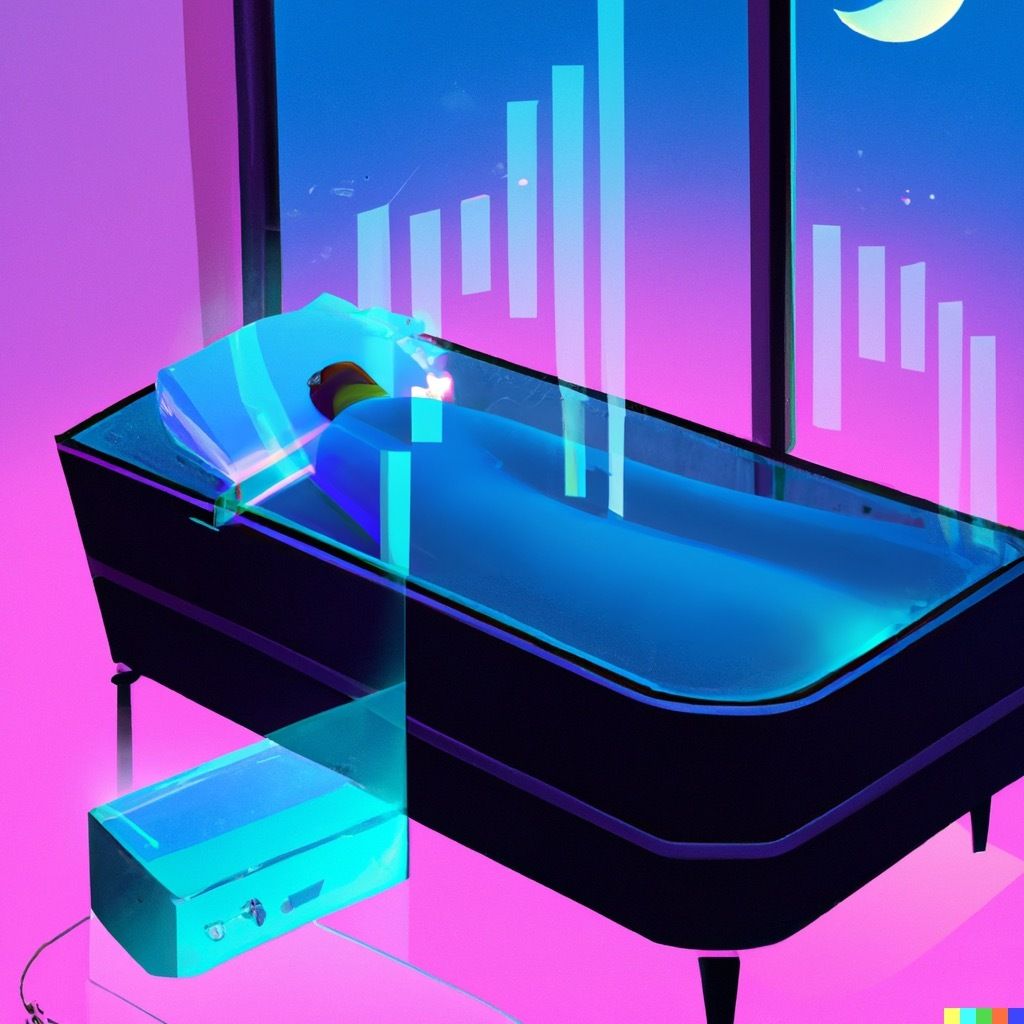
What’s in this guide?
Although you don’t need a sleep tracker to tell you that you’ve had a fitful night, wearing a sleep tracking device to bed can help you pinpoint the habits and environmental factors that may be keeping you from getting a good night’s rest. It’s the first step toward getting a clearer picture of your sleep patterns.

As the poor-sleep epidemic continues unabated, knowing (and understanding) your sleep data is one way you can start to tackle your own sleep issues and put yourself on the road to optimal rest.
Keep in mind, though, that measuring sleep is a nuanced, and sometimes confusing process, not just for those of us looking for more rested nights but also to scientists who identify the causes and risk factors for sleep disorders. It’s also important to note that while many sleep tracking apps provide high-quality information about your heart rate, heart rate variability (HRV), respiration, body temperature, and even blood glucose, no wearable sleep tracker provides perfect sleep staging.
Sleep tracking technology won’t give you all the answers, but it will provide many of the clues you need to troubleshoot your sleep and improve you sleeping habits.

Which sleep tracker is best?
Two questions we often get are, “Which sleep tracker is best?” and "Which is the most accurate sleep tracker?" We’ll help you decipher how some of the top sleep wearables perform and identify the most useful information you’ll get from each device.
Before diving in we're presuming you know the basics of light sleep, deep or slow wave sleep, and REM sleep. If you don’t, you can read about the different sleep stages here. Once you’re caught up, keep reading to learn how we evaluate each wearable sleep tracker, how sleep is measured, and reviews of the most used and popular wearables currently on the market.

Criteria we use to recommend wearable devices
Here’s what we looked for:
1. Data and algorithm quality. We looked for reports from the company or from scientists, either through open access (with code and data) or preferably through peer-reviewed publications. We sifted through published information to examine each device's sleep tracking capabilities (e.g., total sleep time, time awake or asleep, or sleep stage) and how the device data matched up to scientific/industry standards such as actigraphy or polysomnography data (PSG).
2. Data insights and visualization. Well-designed data visualization can improve your sleep tracking experience as well as your understanding of (and engagement with) sleep health improvement. Examples of innovative data ouputs include continuous blood glucose or temperature, unusually good app design, or novel combinations of algorithms.
Devices we recommend allow you to learn from the real patterns and numbers (e.g., an overnight heart rate trace), rather than rely only on company-derived sleep scores (e.g., a daily sleep, recovery, or readiness score).
3. Data ownership, privacy, and sharing. We prioritize devices that let you download your own data. Although not everyone is a data nerd, we consider access to personal information essential for your autonomy and agency as a user — and a standard worth putting dollars behind.
4. Battery life. This one is self-explanatory. The longer, the better.
5. Wearable design. We ranked the different types of wearables (ring, watch, strap, headband, etc.) based on published research, followed by our coaches’ feedback, feedback from our users, and lastly from our own experience. In general, people tend to wear rings most consistently, followed by watches, and then other types of wearable (e.g., headbands and chest straps).
Here’s what we didn’t factor in:
Price. We take the position that if you're willing to spend $200 on a sleep wearable that ends up being frustrating, inaccurate, and gets stashed in a drawer after a couple of weeks, then you might as well invest $400 in a wearable that you'll use to positively influence your habits … for years. For that reason, price was not a driving force in our recommendations.
Where budget is an issue, we suggest opting for relatively inexpensive sleep tracking apps that utilize the hardware on your phone, or skipping straight to the self-awareness and behavior change practices (and sleep hygiene practices) that wearables encourage.

How do scientists measure sleep?
The gold standard for sleep measurement is polysomnography (PSG). PSG uses electrodes and other sensors to measure brain waves, blood oxygenation level, eye and leg movements, heart rate, and breathing. Accuracy is high because measuring brain waves is a precise way to indicate sleep stages and sleep onset (it’s actually how the stages were defined in the first place!)
However, even PSG has some variability because it relies on manual human scoring of brain wave characteristics, some of which can be tricky to classify. Between expert raters, agreement is only about 70-80%. (If you're interested you can read more about this here, here, and here.)
This means a wearable device can’t exceed a true threshold of ~80% accuracy for sleep staging. For example, a wearable that 100% matched the way professional A scored a PSG might only score 70% when compared to the way professional B scored a PSG.
With several moving targets (the performance of a wearable and the performance of a professional with a PSG readout) there is no perfect ground truth that cleanly fits every piece of real-life data.
Research studies have also used accelerometer data to measure sleep. Original wrist-based wearables like the Actiwatch tracked movement using an accelerometer. A recent meta-analysis comparing polysomnography to wrist-based actigraphy data from more than 4,000 people determined that actigraphy can tell when you are asleep or awake, but performs poorly at sleep staging. They perform even worse on the nearly half of Americans suffering from chronic conditions.
Although actigraphy-only wrist watches had a long reign, it’s clear that additional sensors are necessary for reliable sleep staging.
Even in scientific research, some error is inherent to sleep data, no matter how accurate the wearable algorithms are.

How accurate are commercial sleep trackers?
Most sleep wearables measure sleep from the wrist or the finger—and in fact achieve some remarkable results. In addition to wrist or movement tracking, many wearables have added infrared light sensors to measure heart rate and respiration (called photoplethysmography or PPG), which can better identify sleep onset and sleep cycles.
Signals picked up by wrist-based wearables are relatively murky compared to finger-based sensors. PPG at the wrist attempts to capture tiny fluctuations in the amount of blood present in the brachial artery, which is buried in the “meat” of the wrist.
This shortfall has encouraged the emergence of more sleep rings—the most prominent being the Oura Ring, but many others are on deck (and most are tracked on SmartRingNews). Sleep rings exploit the brachial arteries' reduced distance to the skin's surface to gather cleaner heart rate and HRV information to use as the basis for sleep algorithms.
Keep in mind that for any wearable (or any new tech, for that matter), published validations lag behind the release of new algorithms and devices. Additionally, validations are often gathered from young, relatively homogenous groups (think: college students from a single campus), and more work remains to see how the data pans out for a variety of age groups, ethnicities, and races.
Despite these imperfections, wrist- and finger-based wearables can still help you learn a great deal about how your actions and routines impact your sleep.
Our reviews of popular wearables

Oura Ring
If you’re a health optimizer or hacker looking for a device that's easy to wear (and that you'll likely keep on your finger for the long term) Oura offers a nicely designed ring that provides great data and decent algorithms. The app is a little clunky to navigate, plus poor personal data access practices plague the company. But what the app and portal do show is great if you know where to look.
Pros:
Data and algorithm quality: Good sleep onset and offset, great raw data
- Unique, high-quality PPG signal from the finger.
- Generation 2 has quality validated Sleep Onset and Offset, and recently improved sleep staging (see below).
- Generation 3 offers sensor improvements and some daytime heart rate, but published validations of sleep-staging updates are not yet available.
Insights and data visualization: Shows you the real data
- Visualizes HR and HRV time series overnight, so you can skip the “scores,” not rely on the hypnogram, and dive into learning the real patterns in your data.
- Only wearable to display a temperature deviation signal that has been openly validated for use in sleep, sickness, cycle tracking, and pregnancy monitoring.

Wearable type and design: Rings for the win!
- From what we’ve heard and observed, people tend to make a longer-term habit of wearing a ring compared to a watch. Sleep tracking is all about looking at your own metrics over time, so a device that allows you to collect a baseline of weeks, months, and years is well worth it.
Cons:
Data and algorithm quality: Sleep staging
- Oura's Gen 2 may tell you that you’re sleeping less, waking up more, and getting less REM sleep and more deep sleep (see linked studies below).
In an adolescent population study, Gen 2:
- Underestimates total sleep time by an average of 32.8 to 47.3 minutes compared to a PSG.
- Overestimates wake-ups by an average of 30.7 to 46.3 minutes.
- Underestimates REM sleep (12.8 to 19.5 minutes) and light sleep (51.1 to 81.2 minutes) but overestimates N3 by 31.5 to 46.8 minutes (Ps < 0.01).
- Highly sensitive (94%) but less accurate (~53%) at detecting sleep stages.
In a newer study of college students, Oura's newer sleep staging, which includes autonomic and circadian features:
- Boasts 79% accuracy at assessing sleep stages (approaching the potential "ceiling" of accuracy).
Insights and data visualization: Poor app innovation
- This could be a pro or a con depending on your preferences, but the Oura app hasn’t changed much in the last 7 years. It’s clunky, hard to navigate, and buries the most valuable information behind several clicks. However, the devil you know can be an upside. If you plan to use a device for years, you can expect this interface to be fairly representative of the features and algorithms you'll continue to see.
Data ownership, privacy, and sharing: Limited data access and recurring subscription fees
- Oura currently does not allow you to download your full resolution data (i.e., every minute temperature or inter-beat interval as opposed to once per night summary metrics), and now charges $5 a month for the same service it used to offer for free.
Battery life: Variable
- Battery life varies a lot depending on your activity level. If you’re very active, you may only get a few days of battery life at a stretch. If you tend to rack up < 10,000 steps a day, you might make it up to a week on a charge.
The ring: Not adjustable
- This point is minor but important: If your fingers change size, meaning they swell in the heat, you’ll need to keep that in mind and remember to take the ring off when that happens (think long flights, certain exercises, or later in pregnancy)! Oura rings are titanium, and not resizable. Which sucks. They can also get dinged up during strength training and other exercises involving grip.

Whoop 4.0
For its popularity and marketing success, we think Whoop could do a lot more with its data, and a lot more to transparently validate its claims. However, as a company it’s worth following. If you’re an athlete you’ll like the focus on you recovery data from workouts, and the coaching and fitness community they’ve developed.
Pros:
Data and algorithm quality:
- Although there are some notable cons to Whoop’s data and algorithms (see below), the Whoop 4.0 supports temperature sensing that’s similar to the Oura Ring. However the top-of-wrist sensors are likely to provide a signal that’s more variable from person to person than finger sensors. That makes it more difficult to design and apply a standard algorithm. Nevertheless, this may be an incredibly useful feature, so stay tuned to see how much of this data Whoop chooses to surface, share, and integrate into the product.
Battery life:

Up to 5 days, but provides unique on-wrist charging, which could go a long way to minimizing data gaps.
Cons:
Data and algorithm quality:
- Whoop has gotten some flack about algorithm accuracy and trial size (accuracy of Wake*: cohen's kappa of 51%, NREM 1-2: 62%, SWS: 68%, REM: 70%), namely that sleep-wake detection only performs well if sleep onset timing is manually entered. In an additional study, Whoop was reported to be fairly accurate at detecting total duration of sleep in a separate study Together the two studies only include about 50 people - so we'll be on the lookout for larger validations!
- *Note that you'll see cohen's kappa frequently referenced as a way to assess accuracy of sleep staging. In general, 0.6-0.8 is good, and above 0.8 is excellent.
Insights and data visualization:
- Whoop provides a wide variety of visuals. The problem? Most of them are based on scores that are not transparent (we don’t know the data behind the summary scores or calculations that the company uses). Scores labeled Strain, Restorative Sleep, and Sleep Performance aren’t of much use without transparent explanation and validation. For the best visuals, head to Whoop’s website portal.
Data ownership, privacy, and sharing:
- Whoop ran into some trouble with overextended claims about COVID-19 detection. They also don’t host a public developer API yet. So it might be worth taking their other claims with a grain of salt. The jury is still out, but as long as accuracy concerns persist and users aren’t allowed to download the full time series of their raw data, it’s difficult to make a determination about Whoop.
Band design:
- This wrist-based sleep tracker tends to get loose and can sometimes slip off.

Fitbit
Beautiful data visualization, but poor performance on sleep tracking, limited personal data downloads, and shorter battery life. Fitbit is targeted to people who are new to self-tracking, and puts most of its energy into encouraging movement.
Pros:
Insights and data visualization:
- Say what you will (or what we will) about data quality and ethical use of that data, we are fans of Fitbit’s gorgeous visual design for the new Charge. Hypnograms, linear HR traces, and heart rate zones are beautifully displayed.
- Because Fitbit has been so successful, there are many external tools for providing even better visualizations of Fitbit data.
Many Validations*
- The upside is that Fitbit’s sleep tracking has been extensively validated in a variety of populations. There are more than 60 published validations of the Fitbit Charge, covering versions 1 to 4 of the device.
Band design:
- Fitbit is wrist-based and easy to use.
Cons:
Data and algorithm quality:
- Although well studied, a recent meta-analysis concluded that Fitbit can struggle with wake-ups and light sleep. A newer study suggests better performance on other sleep stages, but still relatively low performance on light sleep. The potential upside is that new versions of the Fitbit Charge are being released much faster than the validations and, notably, a small study of the Fitbit Alta HR reports. If you're interested, here’s the data from the Fitbit Charge 2.
Data ownership, privacy, and sharing:
- Fitbit’s data sharing policy was historically so locked down that it led to the creation of Fitabase, a separate company for paid licensing and analyzing of Fitbit data. Although you can (manually, and somewhat laboriously) request a copy of your Fitbit data, it will not contain your heart rate traces. A full list of included metrics can be found here.
Battery life:
- Up to 7 days with big concessions: turning the screen off, and turning off heart rate monitoring. With HR tracking turned on, battery life is typically in the 2-3 day range.

Garmin
An excellent all-around wearable for active people that offers live heart rate monitoring, but not great sleep tracking.
Pros:
Data and algorithm quality:
- Although Garmin’s HR and HRV data are well studied and fairly high quality for a wrist-based device, they struggle during high intensity exercise.
Battery life:
- The Fenix series (especially the “S” solar models) reliably last 10-12 days on a charge. Note that charging backup takes an hour or two.
Design:
- Garmin watches can be on the bulkier side, but are offered in a variety of diameters to suit smaller wrists.
Insights and data visualization:
- Garmin shines with data visualization. The Connect app and Connect IQ sub-app allow you to select what data you want to see on the watch, and how you want it visualized. Anecdotally, watching my live heart rate graph across my day is the best tool for predicting if I’m getting sick, whether I’m fully recovered from a run, or even if I need a nap.
Data ownership, privacy, and sharing:
Cons:
Data and algorithm quality:

Apple Watch
It may be one of the most popular wearable devices out there, but when it comes to sleep, the Apple Watch’s utility and data are lacking.
Pros:
Data ownership, privacy, and sharing:
- Apple allows for your health data to be exported through the app and downloaded via a .zip file.
Band Design:
- Similar to the Fitbit in terms of size and is also easy to use.
Cons:
Data and algorithm quality:
- Apple has limited data quality on staging, sleep onset, and wake-ups. The Apple Watch recently performed very well (only 5-6 minutes different in sleep onset and wake-ups), but was studied in comparison to an actigraphy-based sleep tracker rather than to PSG.
Insights and Data Visualization:
- The Apple Health app’s sleep section is relatively basic, especially in comparison to the other devices reviewed here. The bar graphs show average time in bed and incorporate accelerometer data only. In WatchOS9, released in September, sleep stages were finally introduced. There is still limited data validating the accuracy of the sleep staging on the new WatchOS, but it's rumored to utilize HRV data and more complex sleep staging algorithms.
Read more in our review of the new WatchOS9:

Battery Life:
- Battery life is supposed to last 18 hours, which is lower than many of the other devices reviewed here. Those 18 hours can be quickly drained if you text a lot or use your watch for lots of other functions.

Our recommendations and conclusions
We currently recommend the Oura Ring (Gen 2 or Gen 3) as the top sleep wearable. Stay tuned for future updates and full reviews of the wider landscape of wearable devices. In the meantime, here’s what you’ll want to think about when choosing a sleep tracking device.
- Choose a wearable that suits your lifestyle and has compelling visualizations that get you engaged with your sleep.
- Pay more attention to the patterns than to the raw numbers — sleep trackers are more relatively than absolutely accurate.
- Pairing a wearable device with knowledgeable sleep coaching can get you the best sleep insights. Besides explaining what all the data means, a coach can offer personalized advice in addressing your particular sleep issues.
If you have significant sleep problems that last for more than a few weeks or months, it’s probably a good idea to speak with a health care provider or sleep medicine specialist.
How to gain powerful insights from your wearables
The key to getting meaningful information from wearable devices is learning to interpret the data itself rather than relying on composite sleep scores (e.g., day scores, readiness, or recovery numbers). Take any algorithm or derived score with a healthy dose of skepticism and focus on trends you observe in the raw or simpler metrics reported by your tracker: those would be heart rate, HRV, body temperature, activity counts, sleep timing, and sleep duration.
How do I learn to use my data to improve my sleep health?
Think of it this way: When you step on the scale, the number you see reflects your weight at that particular moment. If you’re looking to lose a few pounds, or want some guidance on making better food choices, a nutritionist or other health professional can assess your current eating habits and suggest ways to streamline your diet for more energy — and better health.
It helps to have a human in the loop!
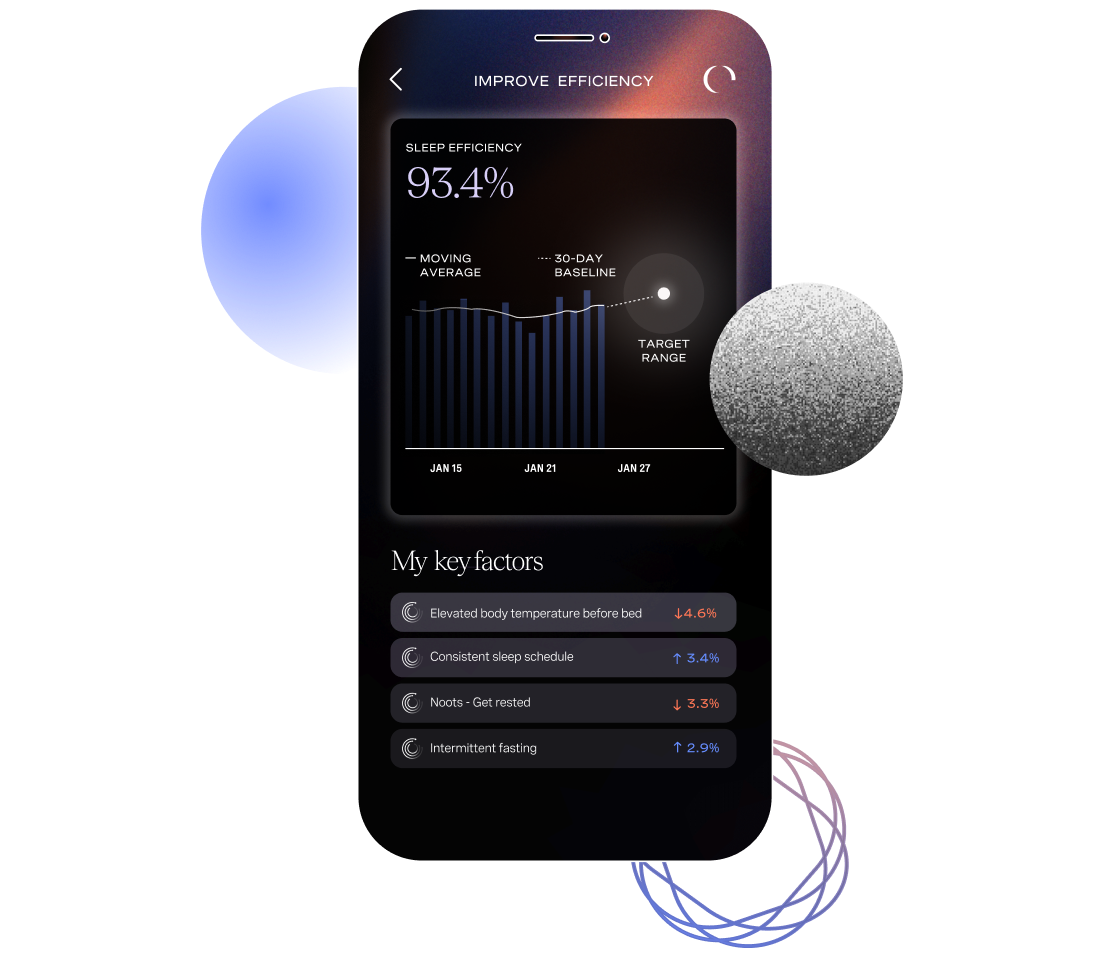
When it comes to interpreting your sleep data, it can be hard to know the right questions to ask to gain insight from your data, and to figure out which behavior changes to make in your sleep habits. Sleep coaching is an investment to consider if you consistently struggle with sleep and want the most efficient path to more restful nights. Coaching is also well worth it if you have a good deal of sleep knowledge, but find it hard to make (and stick to) the changes necessary to improve your sleep.
There’s plenty of data to show that trying to decipher your own sleep data is not as effective as being paired with a professional sleep coach. A study from 2021 found that coaching and sleep tracking was associated with significant improvements in participants’ sleep onset latency, daily step count, percentage of time jogging, VO2max, body fat percentage, and heart rate variability. (The control group, which received wellness education, saw no significant improvement.)
Moreover, the value judgment you receive about your data matters. A well-trained coach can help you make small tweaks for a better night's sleep — and celebrate your progress! A recent study found that randomly judging participants' sleep as “good” or “bad” resulted in significantly negative daily impacts (decreased alert cognition, increased daytime sleepiness) when participants were provided with negative feedback.
For the most positive health results, pair a device that you’ll wear regularly with a well-trained coach who can help you identify the patterns and habits that are meaningful in your life.
Future reviews
Other wearable sleep trackers including the SleepOn ring, and Muse Head Band require further validation for sleep staging. The BioStrap wrist band (formerly called Wavelet) is pretty well validated for monitoring cardiac events but not yet for sleep. Other Fitbit and Garmin devices’ performance have been reviewed elsewhere with poorer sleep staging results (although you can learn plenty about your waking physiology from these devices).
Stay tuned for updates.

